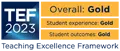Frequently Asked Questions for Staff
Find answers to our most frequently asked questions below.
Travel, Accommodation and Catering
Please visit the Booking your Travel sharepoint site.
To order catering for an event, please contact your College Administrator with the room booking details, budget details and your selections from the Taste Hospitality Menu. They will raise a PO to go with the order form. Please note that Bookings and final numbers must be received by Penryn Campus Hospitality within 3 full working days in advance. Orders will be confirmed within 3 working days by email. If you do not receive confirmation within 3 working days please contact conference and events team at: hospitality@fxplus.ac.uk or on 01326-370428.
To request Catering Vouchers, please get in touch with your administrator detailing how many vouchers you require and the value of each voucher with the budget code for the purchase. Your administrator will then raise a PO for these and when they are approved by the budget holder, send the order to FXPlus. Please give at least 2 days’ notice for this process.
IT and Equipment
University of Exeter staff and students in Cornwall should contact the Exeter IT Service Desk:
- Tel: (SID) 0300 555 0444.
- Business Critical number 01392 72 5050
- Website: IT Service Desk - Home
If you need to contact the FX Plus Service Desk:
- Tel: 01326 213822
- Email: servicedesk@fxplus.ac.uk
- Text: 07511 398329 and start your text with SD
- Website: https://fxplus.ac.uk/it-services/service-information/
To update your website profile visit https://universityofexeteruk.sharepoint.com/sites/Profiles.
If you are looking to purchase new IT equipment or reuse old staff equipment, we recommend you log a purchase request with Exeter IT as soon as a post for a new starter is confirmed. Please still log a request if the new staff members’ details have not been confirmed as equipment can still be ordered/allocated in advance. It is especially important to raise a request in advance if you are requesting non-standard IT equipment. Please log a request with Exeter IT via the IT Helpdesk.
To order stationary please contact your college administrator or if you have a specific request, you can do this through CloudBuy on T1.
Staff telephone numbers are not added automatically to the directory, so this has to be done manually. From the University homepage select the “contact us” tab, on the next screen select “search for a university phone number” and from there select “view and update your telephone directory details”. You will need to sign in here with your usual login and password. On the next screen select the “My details” tab, when this page opens select “Edit”. Add phone number, press “save and return” and it’s done. The Falmouth IT Helpdesk deal with all telephone requests and faults (e.g., new phones require an initial set up before they are usable). Ring ext 3822 or email servicedesk@falmouth.ac.uk.
If you have a work-related reason to access University IT facilities (honorary research staff, visiting lecturers, etc.) you can ask the member of staff who is managing your Associate application to request an IT account for you through our online Associate Management System.
Once logged in they should click "IT Access", "Request New IT Access", and then choose the type of account which is required.
Campus Access
The telephone number for Penryn campus is 01326 371400
Room bookings and hospitality are managed by FX Plus on the Penryn campus. Email spacebooking@fxplus.ac.uk with your requirements and they will book for you. Or you can make your own bookings here: https://prevent.fxplus.ac.uk/
Staff can also book meeting rooms on Streatham and St Luke’s campuses via this webpage
For room bookings in the ESI email: esienquiries@exeter.ac.uk. There are several meeting rooms of various sizes that can be booked in the ESI and a seminar room, but no lecture theatres.
For ID card enquiries, please contact Cornwall-cardofficeadmin@exeter.ac.uk.
Please use https://estateshelpdesk.fxplus.ac.uk/ to log a request with Estates.
You can find details on public transport and parking on Penryn Campus here.
If you’d like to book a space for a visitor contact the Car Parking team.
Finance and Administration
Main Payroll Staff
Main payroll staff should use the T1 system to reclaim expenses within 3 months of the expenditure being incurred. Expense claims must be submitted in line with the expenses policy. Expenses will be paid to the bank account associated with your payroll ID in Trent.
Our training web pages contain full step-by-step instructions on how to use T1 to claim expenses.
Associate Staff
Associate staff should submit a claim by using the UK GBP Payment Request Form or International Payment Request Form (please note that the 'My Travel and Expenses' function is not suitable for associate staff expenses). Once complete, the form should be sent to the budget holder to be physically signed and scanned or approved via email and sent on to accountspayableenquiries@exeter.ac.uk to process.
Non-Staff
There are two options for those who are not members of staff to claim expenses from the University:
- A member of staff can submit a claim on their behalf by using the UK GBP Payment Request Form or International Payment Request Form (please note that the 'My Travel and Expenses' function is not suitable for non-staff/student expenses).
- If the claimant wishes to submit the claim themselves, a staff member should send them the relevant payment request form along with the full T1 budget code (not the item or charge code) and the details of the budget holder who will approve this claim. Once complete, the form should be sent to the budget holder to be physically signed and scanned or approved via email and sent on to accountspayableenquiries@exeter.ac.uk to process.
For financial enquiries contact the Finance Helpdesk at FinanceHelpdesk@exeter.ac.uk.
The Cornwall Finance team can help with many financial queries and place orders using the University credit card. You can contact them using the details below.
- Rob Aggett: Tel 01326 255748
- Rachel Cole-Powney: Tel 01326 254189
- Alison Webb: Tel 01326 259394
E-mail: cornwall-purchasing@exeter.ac.uk
Your College Administrative Team can be contacted at the team mailbox Cornwall-CAT@exeter.ac.uk. Please use this address rather than contacting individual team members.