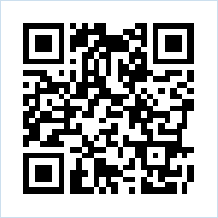
Scan this code to be taken to the download store for your phone
iExeter
iExeter is a free smartphone app that provides students and staff with personalised information and services.
You can access it through dedicated Android, Apple and desktop versions, so you can access all the features of iExeter on a range of devices.
How to access iExeter
The app can be downloaded for free from the iTunes App Store or Google Play. The iExeter Desktop version will work on any internet enabled device, so you don't need to miss out if you're not using iPhone or Android.
There is a shortcut to iExeter Desktop on all Cluster PCs.
Features
Student
Students should log in using the Student profile, as this includes the tools and content that are relevant to your studies, on your campus, to provide a personalised experience.
It can be used to access useful features such as:
- Your personalised timetable for teaching and exams
- Check into your lectures
- Absence reporting
- Your ELE, reading lists and past exam papers
- Your grades from previous academic years
- Storage of up to 1TB of work-based files in Microsoft's One Drive for Business
- Use of One Drive for Business as a collaboration tool to allow you to work with other students online and share files securely
- Study space, free rooms and PC availability on campus
- Career Zone
- Your Library account
- Laundry and transport around campus
- Food and retail venue across the campuses
- Maps of all campuses, allowing you to get directions using GPS
- All the information you will need for Fresher's Week, including checklists and events
- Students' Guild, Falmouth & Exeter Students' Union and Athletic Union pages
Staff
When logged into the staff profile, iExeter will show you tools and content that are relevant to your day to day activities. These include:
- Wellbeing services available to staff
- IT Services and helpdesk
- HR and Finance Services and Policies
- Access to drives
- Email access
- Details of events across the campuses
- Access to systems via Quick Links i.e ELE, Myprogress, Symplectic
- Staff directory
- Across campuses details for: Sports, Room booking, Food and retail venues, Maps of all campuses, allowing you to get directions using GPS and Local transport.
- Personalisation which allows you to:
- Move and arrange tiles on their homescreen
- Add and remove selected tiles from their homescreen
- Search and find new tiles to enhance their homescreen
Teaching staff will soon be able to check student attendance in real-time, whilst iExeter for staff will be available to all staff at every campus later this term. This will include Cornwall and will be bespoke by location. This is another step towards bringing all University of Exeter staff together as one inclusive and collaborative community.
If you experience an issue
Please read through our staff FAQs or get in touch with the IT Service Desk if you experience any technical issues using iExeter.
Please send any feedback, comments or suggestions to iexeter.staff@exeter.ac.uk.
