Lesson Commentary
Teacher models and guides children’s use of Padlet
The children are asked to open Padlet on their Chromebook and create a timeline of events in the story. The teacher guides the children to do this. A lot of instructions are needed to remind children how to manage this, e.g. to traverse from one tab to another. The teacher addresses the class from the IWB and models what to do. She reminds them of the task: to map out the sequence of the events of the story. The children have played with Padlet before – and some have practised using it at home – in preparation. The teacher explains that as they can only have 5 free Padlets, they may need to delete some practice ones. Children spend time selecting their background for a new Padlet.
Teacher models how to plot a story using Padlet timeline
Using the instruction “magnet eyes” the teacher engages the children’s attention. The teacher models how to plot the story using a Padlet timeline. She asks children for ideas about events to add to the boxes. She invites additional information and models composing in sufficient detail. She asks children to explain the vocabulary they are using. Some children need redirecting to pay attention to her; they seem keen to work independently. The children are invited to add pictures to their events. They are not allowed to “do pictures” until they have “done writing”. They are reminded to check back to the ebook to confirm their ideas.
Child composing in Padlet timeline mode
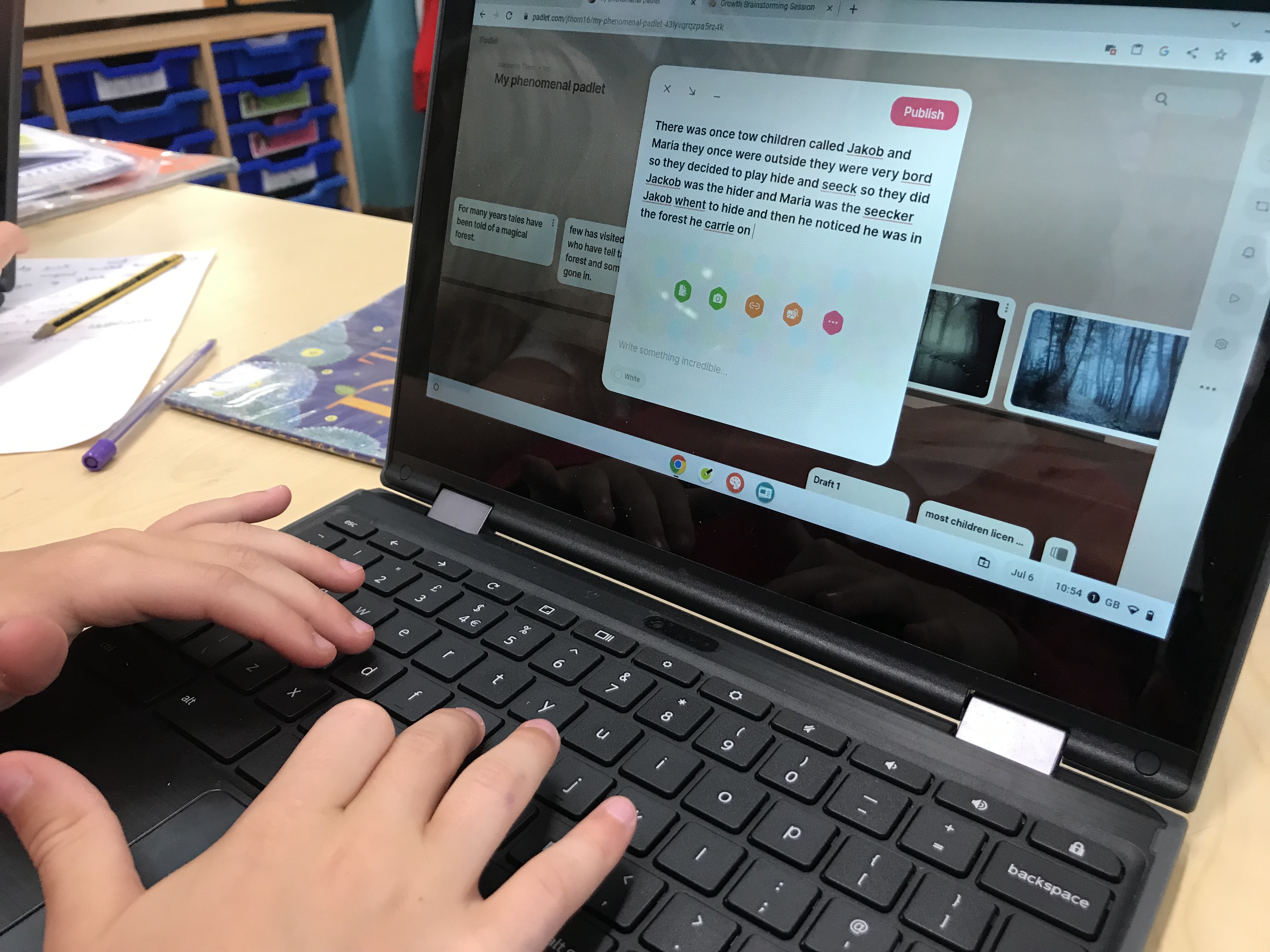
Children use Padlet to produce a flow chart to showcase their understanding of the order of events in the story
The children are straight into the task. They use image search, to find images of a ‘magical forest’; they explore the wallpaper options (background); they begin adding text to timeline boxes. Some children refer to handwritten notes on scraps of paper for ideas for events. An example timeline is showing on the IWB. It includes two text boxes and an image box. The children select images and words with care; they take their time; they organise them on the Padlet screen. The children review their work as part of the process of composing. The teacher invites those who want to, to look at her as she demos how to change the Padlet title.
The children are engaging physically – they are scrolling back through the story for information. This is a tactile and apparently comfortable writing experience. The horizontal layout allows the children to read L-R . The Padlet timeline is easy to read and aesthetically pleasing. The children can edit and add punctuation easily. One child comments that she is changing the colour of her posts “to make it look more magical”. There appears to be really close attention to detail, as children confirm ideas and search for images.
Observations about enjoyment and engagement
There is a real sense of industry in this activity. Children are busy and engaged. There is a gentle hum of chatter as they build their Padlet timeline. Sometimes children are writing in a solitary way; other times they work together. They regularly look at each other’s screens and share what they have done. They are close to their Chromebooks and intent on what they are doing. The classroom feels like a community.
