Lesson Commentary
Teacher introduces new task: to begin to punctuate direct speech
Children are asked to identify direct speech. Children work with a partner t, using three sentences presented on the IWB that have been taken from the ebook.
Shared reading followed by partner work to identify direct speech and speech punctuation
The teacher leads choral reading of highlighted speech presented on IWB. The teacher uses colour coded text to illustrate the direct speech, and explain how speech marks are used. The children work in pairs to highlight some direct speech on a handout. They are as excited about using colouring pencils to insert inverted commas as they are about using Chromebooks!
Teacher introduces ChatterPix Kids app and models its use
The teacher introduces the animation app ChatterPix Kids. On the IWB, the teacher demonstrates how to import a photographic image of a character from the interactive story (the fawn) into the app; and how to record the voice (direct speech) of the Fawn into the app.
The teacher reads aloud a narrative she has written for the Fawn’s character (including direct speech without any punctuation) from the IWB. She then plays a ChatterPix animation of the Fawn’s narrative (that she has made before) on the IWB as a model. The ChatterPix animation plays in a pop up window, next to the written version. The children watch. There is a silence and then the children giggle and clap. They are focussed and excited. The teacher then plays a second ChatterPix animation for the Ogre. The children laugh and clap again. There is more excitement this time. The teacher displays the learning objective for the lesson: to begin to punctuate direct speech. The children record this on paper.
Child composing using Chatterpix app
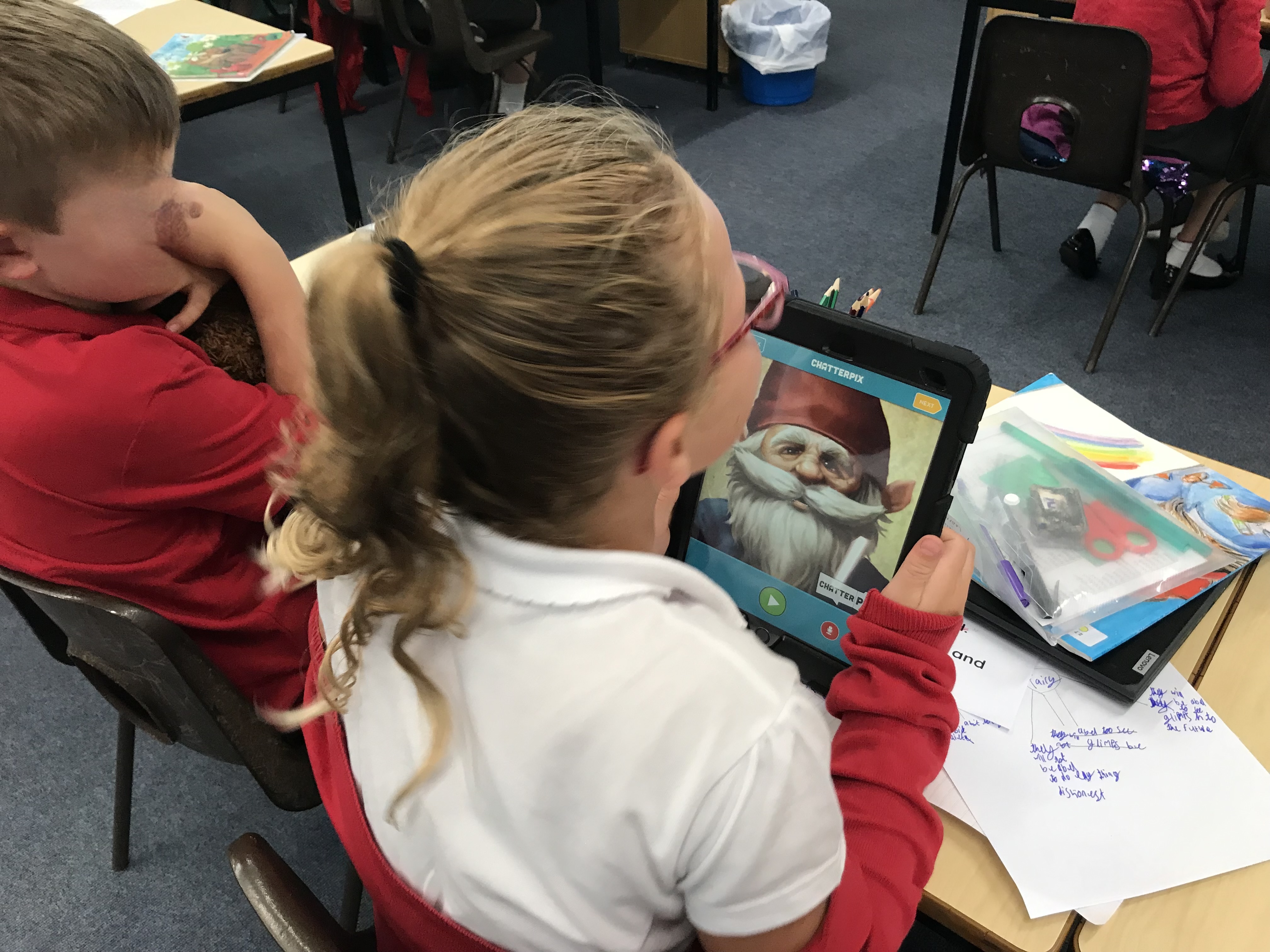
Children record a story creature animation in ChatterPix Kids
Using Ipads (one between two), the children load the ChatterPix app. There is excitement as they share what can be seen/ how to use the app. The children spend some time exploring the photographs that prepopulate ChatterPix, and watching the demos.
After the children have played for a few minutes, the teacher models how to take a photograph of a story character, from the images on the working wall, to use in ChatterPix Kids. She stands in front of the IWB and, step-by-step, shows the children how to adjust settings, so that they can upload their photographs to the gallery. Some children take photographs from their Chromebook pages; some use the working wall. The children find the mechanics of uploading their photographs challenging, but they persevere with good humour until they find success.
The children record their voices into the app and replay their narrative in pairs. They give feedback on what each other composes and how they perform, without being prompted. They work intently. They re-record their narrations to make improvements, without being asked. The children work to complete the activity independently, moving to find quiet places.
Children replay their animations and transcribe oral language onto paper
The children are instructed to watch their animation and transcribe it from the Ipad onto a piece of paper headed: WALT to begin to punctuate direct speech. They replay the animation many times as they transcribe, read and check their transcripts. They work intently and collaboratively for over 30 minutes.
Teacher demonstrates how to punctuate direct speech and add reporting clauses to transcription of narration
The teacher explains the next task. She shows her text, and explains that it contains sections that the children’s versions do not: direct speech as well as reporting clauses (information to attribute the speech to a character).
Children volunteer to identify direct speech and add speech punctuation to text on IWB
The teacher asks a child to identify the direct speech and highlight it yellow on the IWB. She asks another child to add punctuation marks to indicate the direct speech. Lots of hands go up to volunteer.
Observations about enjoyment and engagement
The children are very excited by the teacher’s model in the ChatterPix Kids App. This propels them straight into the activity, as they can see exactly what is expected. They engage readily with the use of the resource and stepping into a character’s role to compose. They are animated and engaged. They appear to enjoy watching their animations and transcribing from them, as much as they enjoy making them. This engagement seeps into the final activity on the IWB, where children learn to add punctuation marks, and identify speech and reporting clauses.
