Visit 1- Activity 1
Introduction to the lesson using IWB, Padlets and Flipchart
Context
09:15 – 09:20
The beginning of the school day. All children are sitting at tables, in rows in a double U shape, facing the teacher and Interactive White Board (IWB). All children have a Chromebook open on their desk, and there are stands with paper and pencils/ pens. The Chromebooks are regularly used for organising ideas and editing. They are on loan to the children, who can take them home. Chargers are located on a large table on the side of the room. The children have tabs open, containing the various previously created three Padlets that are used in the lesson, as well as the Literacy Shed Oktapodi resources.
Key activities:
- Introducing the writing activity
- Engaging prior knowledge and linking to previous lessons
- Re-introducing Padlets to support the writing process
- To plan a story from a character’s point of view, using beginning, build-up, climax and resolution framework
- To be clear and concise in the planning of the story
- Interactive White Board
- Three different Padlets, previously created and populated
- Literacy Shed resource: Oktapodi film
- Plenary to draw on prior experiences and knowledge and to introduce the new content
- The IWB to visually link to prior activities and to demonstrate new ideas
- The Flipchart as a stable resource to draw on during the lesson
- Modelling narrative writing (beginning and build-up) from a character’s point of view
- Teacher questioning to develop children’s comprehension and understanding of task
- Scaffolding the writing process through the use of Padlets
- Reading digital text in Padlet
- Commenting on Padlet content
- Story planning
- Character study
- Multimodal comprehension/ visual literacy using video
- Are children attentively listening to the explanations?
- Do children seem keen to start the activity?
- Do children ask questions without being prompted by the teacher?
- Do the resources on the IWB help to maintain attention, and stimulate excitement?
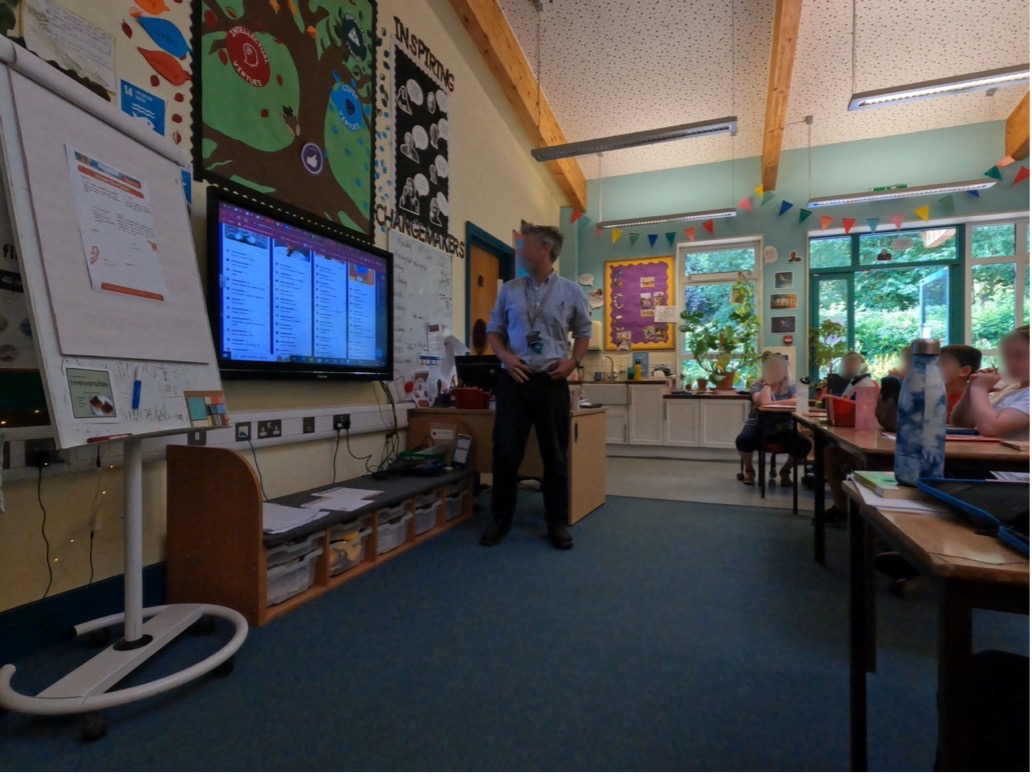
Lesson Commentary
Introduction
The teacher begins with an introduction, in which he explains the aims for that morning’s lesson. He starts by referring to the Padlet that he created earlier.
- The teacher navigates across digital and non-digital resources with ease – from IWB to flipchart, to wall display
- Quick shifting between various screens on the IWB with the lesson aims, Padlets and exemplars, enable a fast pace in the introduction, potentially allowing more time for actual writing activities
- The IWB enables continuity and draws in attention of the children
- Using digital and non-digital resources side by side helps to provide a writing context and a rich literacy environment, containing both digital and non-digital texts
- The use of Padlets, like the IWB, enables continuity between lessons, but also adds an element of asynchronous collaboration, as children are able to view their peers’ ideas at any given moment
- Padlets enable the use of multimodal content, including text, pictures, moving images and film, all of which serves as a stimulus for the narrative writing activity.
- Children have created individual Padlet accounts and have learned how to use Padlet in previous lessons and are currently building on these experiences
- Time is needed for children to develop their way into using the Padlet resource for their narrative writing task, and several lessons have gone before to allow for this resource to build up
- At this point in time, children do not need any modelling or teacher support to access Padlet
- The teacher’s role is central to the success of the activity. There is a high-level of teacher control as he directs and instructs children to their first writing task
- Padlet is a free resource, as well as a resource that can be subscribed to
- Free app versions of resources might have limited functionality – e.g. only 5 free Padlet sandboxes are allowed per user, currently
- How to use Padlet to record ideas in a sandbox
- How to build a timeline in Padlet, using the timeline feature
- How to use Padlet templates to create Padlets for various writing activities
- The extent of children’s prior experiences using Padlet
- How story skeletons can serve as frameworks for new compositions
