Visit 1 Activity 3
Visit 1 - Activity 3: Pathetic fallacy
Context
10.30-12.52
After the break, all children are back in the classroom and sit at their tables, in rows, facing the teacher and IWB. All children have a Chromebook on their desk and paper and pencils. The teacher moves from the IWB to her desk to use her laptop, and circulates around the children as they work.
Key activities
- Explanation of activity, with reference to previous lessons
- Interaction in pairs to learn about pathetic fallacy
- In pairs, match sentences to characters
- Learn how to use pathetic fallacy to convey mood and set the scene
- Interactive White Board
- Eliciting prior understanding
- Scaffolding new learning through reference to wall display
- Collaboratively learning about pathetic fallacy
- Recount of understanding about pathetic fallacy
- Explanation of ideas to peers
- Reading wall display
- Use understanding of pathetic fallacy to match characters and sentences
- Are children engaged and do they seem to enjoy the activity?
- What role (if any) does digital technology play?
- Does the lack of immediately available technology help focus on collaborative activity?
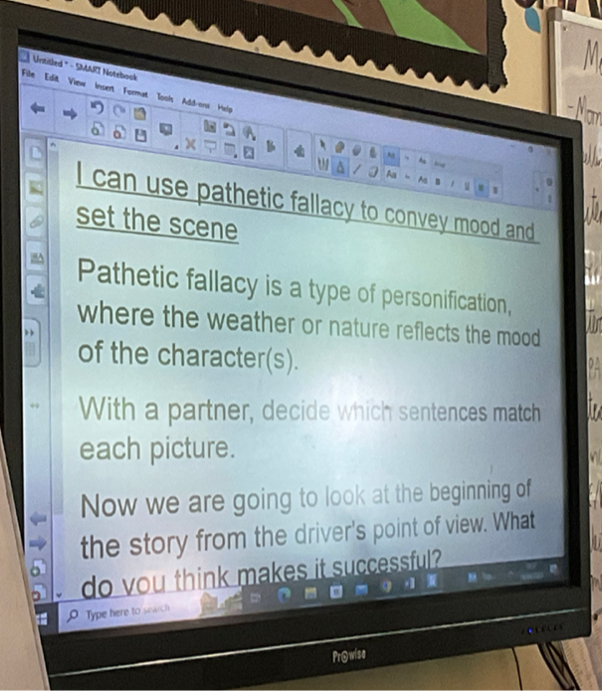
Lesson Commentary
Introduction
The teacher begins with an introduction, in which he explains the aims for that morning’s lesson. He starts by referring to the Padlet that he created earlier.
- The writing process involves multi-directional focus for the children, shifting their attention to digital and non-digital resources around the classroom (IWB, wall displays)
- The use of shared folders allows independent use of resources as and when needed
- Practiced use of digital technologies allows children to focus on their writing and ideas, minimising cognitive activity on 'managerial activities'
- Shared folders need to be set up for all students. In this class, Google Classroom is used, to allow all students access to shared folders, and to allow storage of individual work in individual forders.
