Visit 2 Activity 5
From film to narrative
Context
09:30 – 10:00
The beginning of the lesson at the start of the day. All children are sitting in pairs, at tables, in rows, facing the teacher and IWB. While this is a mixed year 5/6 classroom, for this lesson, only Year 6 is present. All children have a Chromebook closed on their desk and paper and pencils in holders shared between children.
Key activities
- Children check their plans to ensure enough detail is included to write their stories
- Children identify strategies to write the build-up of their narratives
- Children write their narratives from a character’s point of view
- Learning to write a narrative climax
- Children continue to write their stories – writing the build-up and climax, creating tension and suspense.
- Writing a narrative from a character’s point of view
- Interactive White Board
- Chromebooks
- Google Drive
- Padlet
- Film resource
- ScribEasy
- Collaborative learning
- Paired discussion
- Guided watching of film
- Teacher modelling of narrative writing in plenary
- Learning about conveying mood through text
- Multimodal comprehension/ visual literacy using film
- Writing a build-up and climax of a story
- Learning about creating suspense and tension in narratives
- Text-centred discussion
- Focused watching (pausing/ replaying/ rewatching) as part of the meaning-making process
- Digital writing/ typing using appropriate grammar and spelling
- Do the video and collaborative watching/ discussion promote sustained engagement
- Does the video help children to engage with the narrative genre in particular
- Does the video create excitement for writing in this genre?
- Does ScribEasy help support and sustain the writing process for children with SEND?
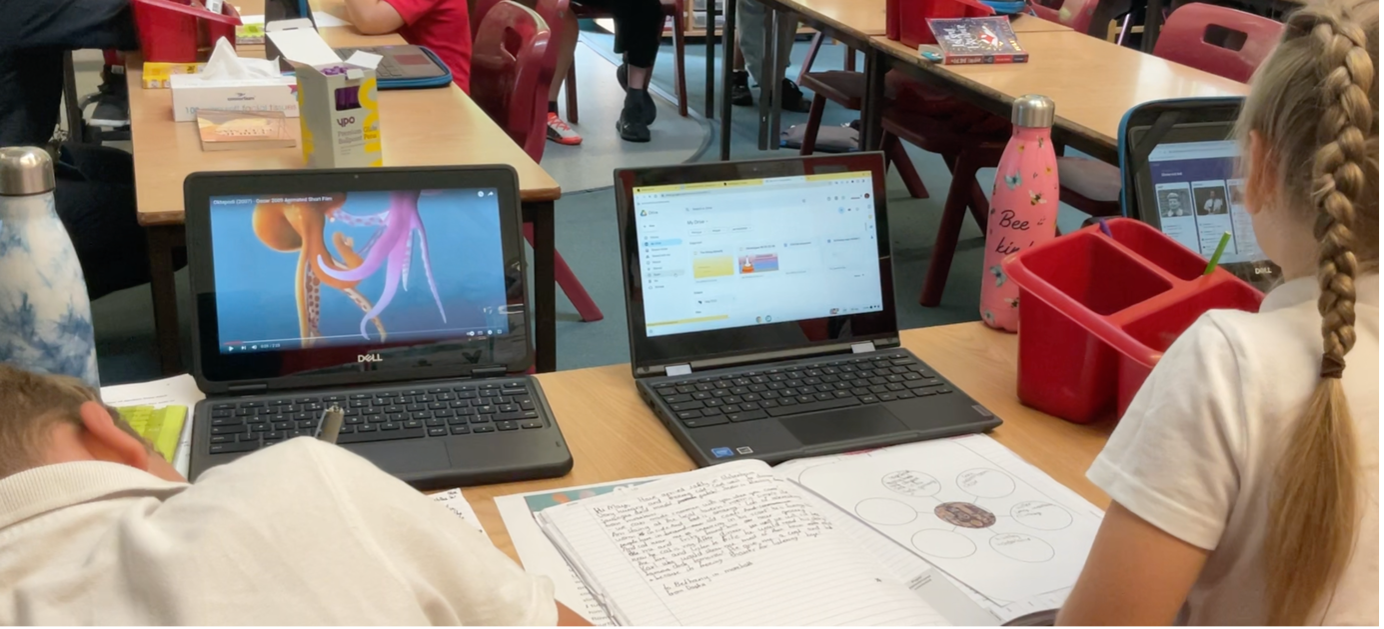
Lesson Commentary
Introduction
The teacher begins the lesson with an explanation of today’s objectives (to use their plans to write an exciting build-up and climax).
- Individual laptops with a variety of resources encourage sharing, discussion and collegial collaboration, even though the writing activity itself is individual
- New technology allows for meaningful collaboration between teachers and TAs and children. Children can become experts quite quickly, taking on a variety of new roles in the classroom.
- AI-enabled prompting can help children with SEND to participate fully in writing activities
- Writing with digital resources is a physical activity, with much movement of children around the screens.
- Children may become expert technology users and that expertise can be used to teach one-another
- New technological tools may be unfamiliar at first, and teachers learn alongside the children
- Allow for some discussion to take place during individual writing activities.
- Explore writing apps that can support children with SEND through prompting, spelling and grammar checks and multimodal content.
