Lesson Commentary
Guided watching and re-watching of film on the IWB
The teacher begins the lesson with an explanation of today’s objectives (to use their plans to write an exciting build-up and climax). He refers to a scene in the film (the chase scene) and explains that an author would need quite a lot of text to explain the scene, despite the actual scene lasting less than a minute (“you need to be quite clever as writers”). He encourages the children to have a look at their plans, to see whether they have covered enough detail to be able to write their narratives. While children are doing this, some individually, some in pairs, he plays the scene on the IWB. As the sound is on, several children focus their attention to the scene, and some move their attention between the film on the IWB and their writing books.
After half a minute of film, the teacher reminds the children that what they will write in their stories, will depend entirely on what character’s perspective they are writing from. He continues the scene, and pauses again after a few seconds to draw childrens’ attention to the sounds in the film that are helping to create suspense. Children hum and nod in agreement and they ask questions about the scene. The teacher continues to show the film, occasionally stopping to draw attention to events that the children may write about in their narratives. He finishes the re-watch of the film by pointing out that the children have the film on their Chromebook, so they can watch and re-watch whenever they need some inspiration. Responding to a question from one of the children, the teacher reiterates the goal for this lesson is to write the build-up, up to a certain point in the film and tp use ‘show not tell’ and “lots of short and snappy sentences to create tension, suspense and action”. He explains that, as the film is moving quite quickly, he wants the writing to move quickly too, and does not want the children to dwell on points too much.
He then puts the success criteria on the IWB and hands out a paper with an example narrative, asking the children to underline (in three different colours) examples of DADWAVERS, character emotions and of short sentences. As soon as the papers are handed out, a buzz of activity can be heard, and children immediately go about reading the paper. Children are working in pairs, and discuss their ideas with one-another. As on the previous day, the atmosphere is collegial and collaborative, and all children seem to be focused on the task. At this point, all Chromebooks are closed, but children occasionally refer to the IWB (where the success criteria remain for reference). Children also occasionally turn into their chairs to look at the ‘writing wall’ behind them, where they can refer to the resource on DADWAVERS.
The teacher stops the activity after around 7 minutes, and begins by discussing the ‘short, snappy sentences’. He uses the flipchart to review the sentences the children have underlined and children are keen to share their answers. Often, hums of agreement is heard when a child mentions a sentence and all children seem engaged in the whole-class activity.
Once all short sentences have been reviewed, the teacher moves the activity back to writing the narrative and flips the IWB back to the lesson objectives. He highlights the next objective, which is to sequence the events that their chosen character has been engaged in. He briefly discusses the Alex Rider series with one of the children, for its use of short, snappy sentences (“[name of child] you are a fan of the Alex Rider series, and so am I, and they have a lot of short and snappy sentences, don’t they”? again reinforcing the reader/writer community of which the whole class (including the teacher!) is a member. After a number of questions from children about their narratives, he directs the children to begin writing their stories.
Film, Google drive and Padlet on Chromebook alongside pen and paper writing
At this point, Chromebooks that were previously closed on the tables are flipped open, and several children begin their writing activity. They move between pen and paper, and their Chromebooks, where they have the film open to enable watching and re-watching. Children share the various resources that are available on the Chromebook in small groups, with one child having the film on full screen, the next has Google Drive open with the resources, and the last child has one of the Padlets open. They occasionally look at one-another’s screens, while they write their sentences in their books using pen and paper, engaging in individual but shared writing activity. They switch between solitary writing and talking to their neighbour, and while there is constant sound in the classroom, there are also periods of individual focused writing. Over the next 25 minutes, the teacher walks around and is at hand to provide encouragement through asking questions about the narratives, while the children work on their stories until the break.
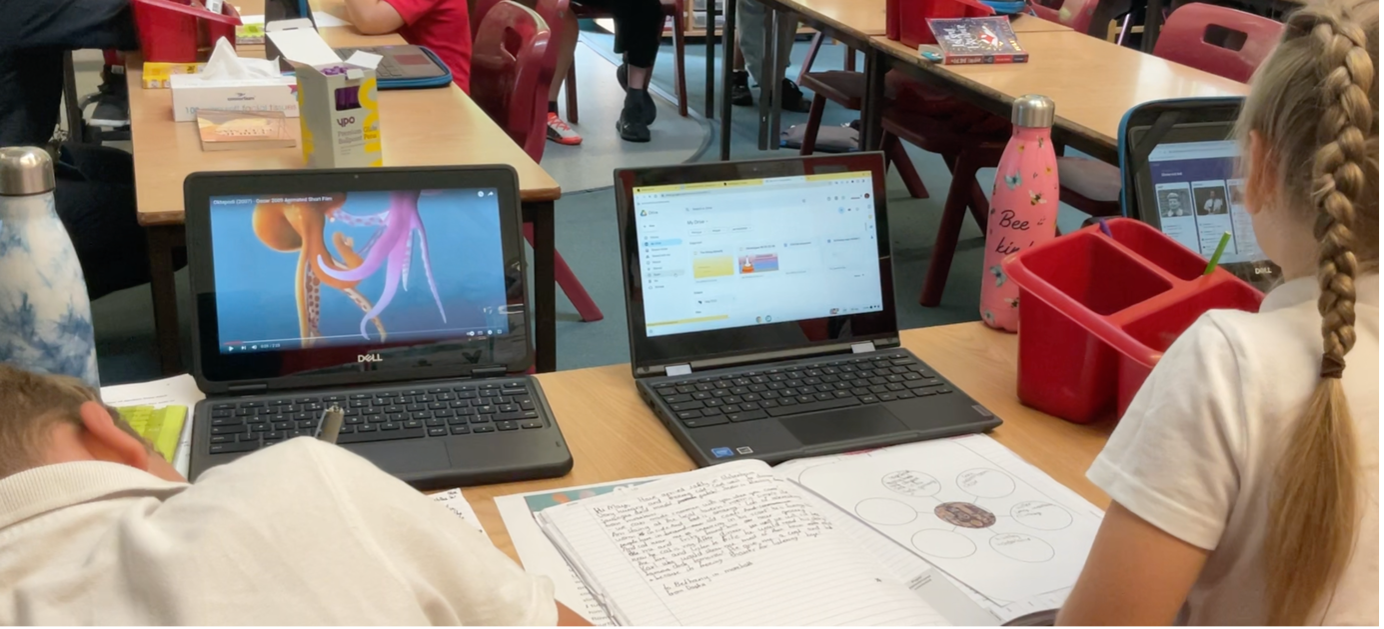
Various digital resources to support narrative writing
Using Scribeasy to craft the narrative
Three children use ScribEasy to draft their narratives, based on their pen and paper-based plan. They do this with the support of a TA. The application is completely new to them, and they actively write and explore all the features of the app (TA: “we’re all learning to use it, aren’t we?). Occasionally, other children join in to have a look at what their peers are doing. The app indicates spelling errors, and provides recommendations for writing and the children are excited to explore all its affordances for writing. Children are engaging physically, moving over to look at another child’s screen, and occasionally demonstration actions on by clicking or typing on one-another’s laptops. The TA is supporting both the collaborative process and the writing process by asking targeted questions. Children point to affordances of the programme around the ease of checking the spelling and the TA picks this up to discuss spelling of specific words (TA: “So you have a spelling error there, look”. Child: “if you tap this, you can see all the spelling errors” TA: “I think he’s got a hyphen in between these, so that’s why it’s not coming up”). The software also provides information about grammatical errors, which the child further explores with the TA. There is close attention to detail and the child is encouraged to read his story again, so that he can present it later.

Children using Scribeasy with the help of the TA
