Lesson Commentary
Lesson Commentary:
Developing vocabulary to propel the action
The teacher restarts the lesson by explaining that he needs to leave the class for a short while, and that he will explain writing the resolution, in case children have already finished writing their climax, so that they can continue writing while he is away. The IWB shows the example of a resolution. Children’s attention is divided between the Chromebooks that are open on their desks and the IWB, and not all children focusing at the IWB. The teacher reads out a sentence on the IWB and children express their approval (ooohh). The teacher asks “what do we think about that as an example of [inaudible]? Do we like that?” And children respond with “yeah!” The teacher points the attention to the use of two words, and children immediately raise their hands when asked what the words mean to them. He reminds the children of a previous science lesson, where the reactions came to a peak, and explains that the words equally help to propel the story to a climax, by building up suspense and action. The teacher continues discussion about particular vocabulary that children have used before (for example ‘ravenous’ and ‘clattering’).
The teacher hands over to the TA, and it becomes clear that the children are keen to share some of their writing with the rest of the class. Several children take turns to read out what they have written so far and all other children listen attentively when one child is reading out. It is clear that the children are keen to share their stories and proud of what they are written, as they all have their hands up to share – at which point they are told there won’t be reading any more. The children need to continue their climax and finish their resolution and that, as soon as they have done that, they can begin typing up their stories in GoogleDocs. The TA tells them that, as soon as they have finished their draft on paper, they can type up the story in their Chromebook. There is a soft but audible cheer from the children, and the teacher later mentions that it is unusual for the children to type their work, but they really enjoy doing it. Using GoogleDocs for this activity allows for easy sharing of finished writing within the class and with parents, who can log into their child’s folder from home.
At this point, the children continue to write, initially in their books. They also continue to use the Padlets and the Film, and at this point, several children use an online thesaurus to look for synonyms and others are seen looking up the meaning of words in an online dictionary.
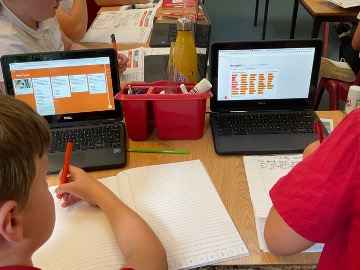
Using the thesaurus to help develop new vocabulary
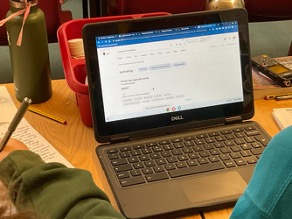
Searching new words in Google
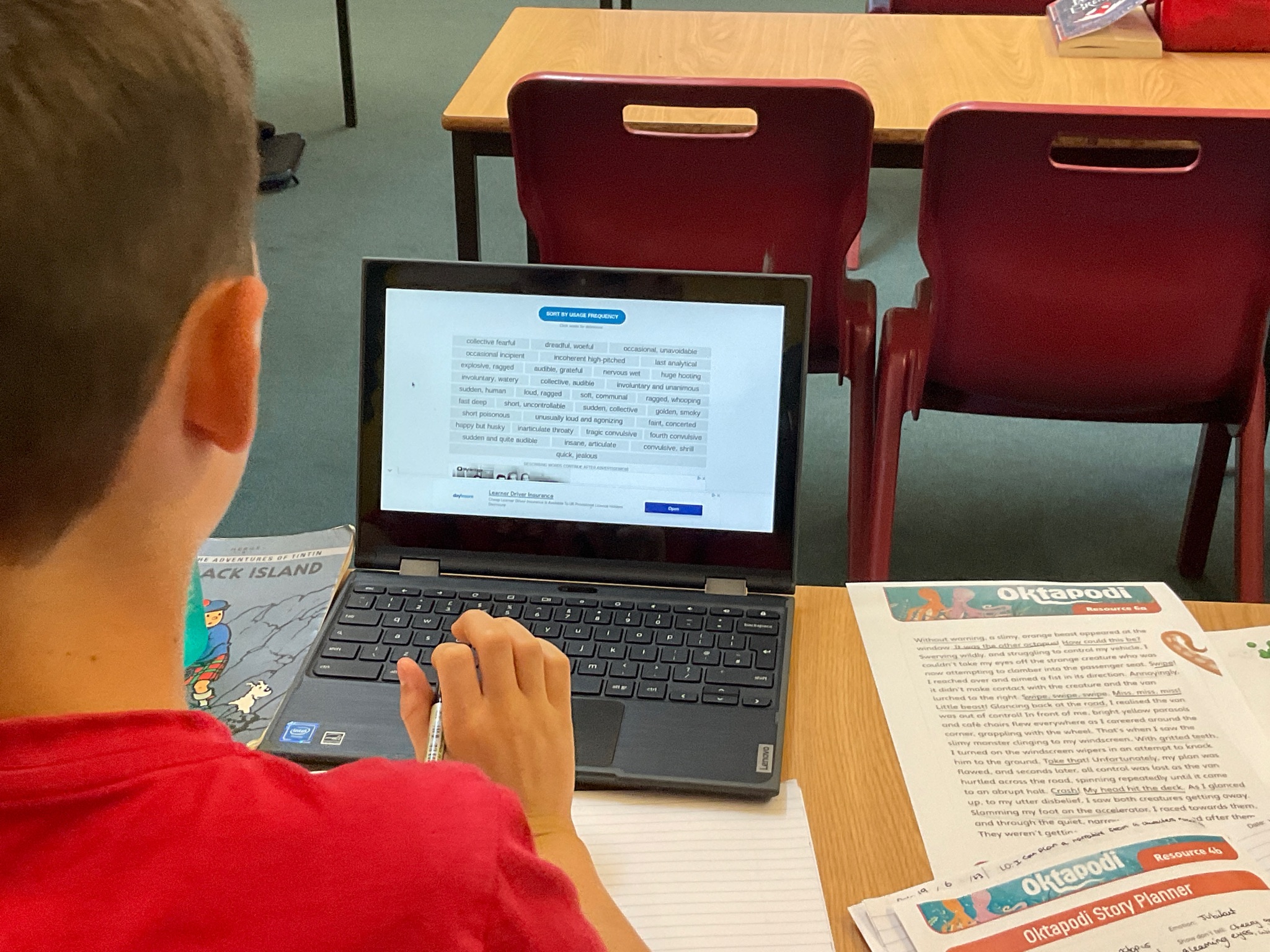
Looking up word frequencies
Typing the story in GoogleDocs and ScribEasy
After 15 minutes the ticking of keyboards indicate that some children have begun typing up their stories. They keep their handwritten texts next to their Chromebooks and type the story into GoogleDocs. The transition to GoogleDocs is relatively seamless, and all children seem to be able to open their document without having to ask the TA for help.
After a while, the teacher returns and asks some the children to read their stories. All children are keen to share and they all raise their hands. When a child is reading, the rest of the class is relatively quiet, listening to the story. The teacher encourages the children to read their work in full (children are reading aloud for an extended period) and when they are finished, he evaluates their chosen vocabulary. For instance, a child had used the word ‘discombobulated’ and tells the teacher he ‘just looked it up’ when asked about his use of the word.
The teacher then displays the writing from one of the children with SEND on the IWB and asks him to read out the story that he wrote with ScribEasy. He reads out his work and the teacher is clearly impressed by his story (“that is amazing, really lovely vocabulary”). He asked the child whether he did the vocabulary itself or whether the app suggested some of it for him. The child answers that he used the thesaurus on his laptop and that the app suggests some things, but that you have to come up with something new yourself and the app might suggest something. The teacher continues to ask how this works, as he “wants to get his head round this”. He asks whether the function is the same as in GoogleDocs, where children use the spelling checker “with a squiggly line underneath the word”, or whether it is more like on the mobile phone, where the autocorrect would automatically change spelling. The child answers that he asked the app to spell check, and there would be a red line underneath the word, that he could then correct. He tells the teacher the app would not do that automatically. It is clear that the child is seen as the expert on the new technology as he explains in detail how the programme functions and how he used it. Other children are still listening at this point and seem interested to hear about the new software.

Typing up the story using Google Docs
Sharing writing
To finalise the lesson, the teacher asks one of the children whether he can share his conclusion with everyone. He explains that the next day (not observed) the children will be able to read his conclusion, and then edit their own version, with the aim of reading a wide variety of versions of the conclusion.
The teacher explains that this is easy to do using GoogleDocs and the children know how to set their work to enable everyone to read and edit. In addition, parents will be able to read the final versions of their child’s writing, as the final writing products are shared with parents. It is interesting to note that the technology use is rehearsed, and the technology is very much seen as support for the lesson, rather than a goal in itself. Other than the new technology, the use (by the teacher and the children) of all other technological resources was embedded in every-day classroom practice, which meant that the focus could be on the writing process, rather than on managing learning with technology.
Assessment focus - Enjoyment and engagement:
Using GoogleDocs and GoogleDrive means that the children can read each other’s stories. They are clearly happy to share their stories and are keen for others to read and comment on them. They have practiced commenting on one-another’s ideas using Padlet and will be writing alternative conclusions to the story based on one child’s example. Using shared technology allows the collaboration to extend beyond the classroom walls, to include parents as well, as they have access to their child’s work.
Using ScribEasy enables children with SEND to fully participate in the writing activity. The teacher explained that these children would not normally engage in extended writing activity, and that he used their writing as an example on the IWB for the first time. In addition to becoming a writer, these children also became experts, by being able to display knowledge and skills about the new software to their peers and teacher.
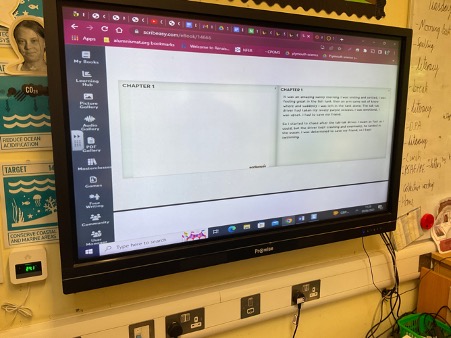
Sharing Scribeasy work on IWB
