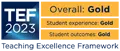Creating forms
This page looks at various survey tools available at Exeter for capturing information from respondents. It covers how accessible the tools are and how to design your survey to maximise accessibility.
Forms can be created from scratch on a web page using HTML code or you can use a survey tool. The latter is probably the best option for most users because it doesn’t require coding knowledge and data storage is handled for you.
The accessibility of a form will depend both on the tool you are using to create it and the design of the form. A tool that is capable of creating accessible surveys can also be used to create inaccessible ones if you don’t design them carefully.
- Failing to use an accessible form will reduce participation and have a negative impact on your information-gathering exercise.
- Producing forms with no thought for accessibility could mean an unnecessary barrier has been created for a disabled person. There is a legal duty under the Equality Act to anticipate the needs of disabled people. Not considering this could lead to claims of discrimination that Exeter would be required to defend.
The Microsoft Forms tool is available for creating forms at Exeter:
The following Microsoft guidance may be useful in designing your survey using MS Forms:
The same accessibility fundamentals apply to forms just as they do to other content: having a clear and simple structure and being careful in your use of colour, for example. It is also recommended to keep forms as short as possible and to provide clear instructions on how to use the form and what information is required.
The Web Accessibility Initiative provides Guidance for making forms accessible if you are creating them from scrach using HTML on a web page.