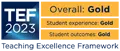The page text template
The page text template can be used to add additional text to a page, in between other types of content. For example you might use the page text template to add a subheading before an accordion, or to add an additional block of text at the bottom of the page.
This template can only be used if a page has already been set up with the Page Structure v2 template, which determines the main Header 1 and will always appear below any text added to the Page Structure V2 content.
Images should not be embedded in this template as they will not be responsive and should be added to the page with the Carousel or Panel templates
Sub heading added using the Page Text text template
Text can be added to explain the contents of the accordion set.
Example text in an accordion pane
Additional text
This is an additional section of text, using the Page text template. Text can also be added using Panels and Tabs.
It is important to note that web visitors often don't view the content below the scroll line and will be looking at the page on a range of different devices. You can check how the page will appear on mobile devices by minimising the preview in your browser.