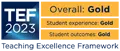Award documentation

Your name
Your award documents will be posted to your home address. You must ensure your name is spelt correctly in the Student Record system - all students are sent an email before they are awarded titled “Important information to be reviewed”. This email is the final opportunity for students to check their personal details, including their full legal name and make any corrections if needed. Any changes made after the deadline in the email, will unfortunately result in you having to purchase a new set of documents via the Online store.
Please note there is no collection of documents from the SID desk during the Graduation period.
During registration, you will be asked to confirm that your name is correct. The name that appears on your certificate must match the name on your official identification, such as your passport, driving licence, and birth certificate.
If you need to amend the name on your student record, you will need to bring your official identification and supporting documents (e.g. deed poll or marriage certificate) to SID in the Forum (Streatham Campus), the Info Point in South Cloisters (St Luke's Campus), or the Penryn Info Point in Peter Lanyon Building (Penryn Campus) before the deadline given.
If you are unable to visit in person, you can upload a clear photograph or scan of your ID documents (e.g. Deed Poll certificate; Birth certificate - Marriage certificate - Passport - Driving Licence. To do this log an enquiry in SID Online using the "name change" category.
PLEASE NOTE: If your details are updated outside the specified timeframe outlined via email, you will need to purchase replacement documents via the Online store to reflect the change. DHL courier delivery is also available for additional transcripts, offering a secure and trackable service. If you have further questions or need assistance, please contact us via SID Online.
Your address
As all documents are posted to home addresses, you must ensure that your address is correct on your Student Record - all students are sent an email before they are awarded titled “Important information to be reviewed”. This email is the final opportunity for students to check their personal details, including home address. If your details are incorrect after the deadline has passed, then you will have to purchase a new set of documents from the online store.
FAQs
Your documents will be printed by the Graduation team within 15 working days of you being awarded. At certain times of the year this may take longer.
Your documents will be posted via standard Royal Mail unless you purchase DHL within the allotted time.
Tracking is not provided with Standard Royal Mail posting.
Tracking is included with a DHL courier delivery.
For UK: 3-5 working days (Non tracked).
For Europe: 5-7 working days (Non tracked).
For the rest of the world: 5-10 working days (Non tracked).
If you have purchased DHL: 1-3 working days, this will include a tracking number.
You will receive an email asking you to register for your digital documents within 15 working days of being awarded. At certain times of the year this may take longer.
Digital Certificates web student portal 2021
Please do not register in advance of receiving the email stating that your digital documents are now available, as this may cause you issues with accessing the site
Unfortunately, you cannot download your documents from the portal, but you can share them with an employer or Higher Education providers. Please visit the following webpage student.exeter.ac.uk and see the following on how to do this:
- Log into the student portal and you should see 3 sections. “Documents”, “Profile”, “Connections”.
- Click “Manage” beside the “Connections” section.
- At the top right corner of the webpage, click the button “Add Connection”.
- You will then see a pop-up box asking you to type in the “Recipient Name”, “Recipient Email”, and an “Expiry Date”.
- Once you click “Send”, your third party will receive an email to register on the site and view your documents.
Please be aware that third parties cannot view your documents without registering. If your third party informs you that they have not received an email, please try to add the connection again.
All students who have been awarded after Summer 2021 are eligible for digital documents.
If you were awarded before summer 2021 then you are not eligible for Digital documents.
If you are a pre summer 2021 student, then please open a SID enquiry to find out what options can be provided.
All documents will be posted to your home address instead of issued at your Graduation Ceremony. Most students will receive their documents before Graduation and will be able to start using them on the next step of their journey.
Please note there is no collection of documents from the SID desk during the Graduation period.
Yes, your documents will be posted to you as soon as they are ready. This is usually within 15 working days of your award date.
Unfortunately there is a process that needs to be followed after you have been awarded, which means we are unable to provide you with any documentation until this process is complete.
You will receive your Interim transcript shortly after you have been awarded.
Certified copies can now be purchased via the University of Exeter online store; you must be able to provide clear, scanned copies of your original documents for certification. If you no longer hold your original documents, you will need to purchase replacements before we are able to certify them for you. The SID team will then verify the authenticity of these documents, stamp them, and sign them. These certified copies will then be emailed back to you, and if you prefer to purchase a hard copy, postage can be arranged.
For further details on how to purchase additional copies or for guidance on your award certification and sharing options please contact SID directly. You can do so online by either enquiring through the SID. Alternatively you can call SID Directly on 0300 555 0444(UK) or (+44)1392 724724(Internationally).
If you have lost your documents and need a new copies then you can purchase your Certificate and Transcript via the online store.
If you have any questions about this then please email graduationsuoe@exeter.ac.uk
If your details are wrong on your documents then you will likely have to purchase a new set of documents from the Online store.
If your name is incorrect on your documents then please open a SID enquiry and inform us of this fact, we can then advise you of the different options.
If you would like to check or update your address before you are awarded, please amend your details in the MyExeter Student Record System. If you no longer have access to your MyExeter account, please contact us.
All students are sent an email before they are awarded titled “Important information to be reviewed”. This email is the final opportunity for students to check their personal details, including their full address and make any corrections if needed. If your documents sent to an incorrect home address as you did not update this within the given 5 day deadline, then you will have to have to purchase a new set of documents from the Online store.
Pre September 2023, if your address is incorrect on your documents then please open a SID enquiry and inform us of this fact, we can then advise you of the different options.
Courier service is a recommended for the fast and secure delivery of your documents.
We highly recommend courier service for our international students as this greatly expedites the delivery of your documents, in addition to providing full tracking in transit.
Please only purchase this courier option once you have been officially awarded and notified of the award. Orders placed before you have been awarded may be refunded.
You can purchase courier delivery using this link.
If the link does not work then you can purchase courier delivery by following these steps:
- Go to store.exeter.ac.uk
- Click “Product Catalogue” on the left of the screen.
- Find “Transcripts and Certificates”.
- Click on “Courier Service”.
- Click on “Courier Delivery for New Graduates only”
Once you have purchased DHL, you will be asked to provide details such as your delivery address, student number, and enquiry number.
No, you do not need to inform us that your details are now correct.
You will receive an email when your documents have been sent.
Your withdrawal transcript will be posted the address on your student record once the Graduation Team have been advised of your withdrawal. Please note that if you still owe a debt to the University then you will not be eligible for a withdrawal transcript until that debt has been cleared.