Applying and paying
Also see:

When to apply
Accommodation applications for new students starting in the Autumn open each year in early April and are made via the online accommodation portal called Room Service.
You can apply for accommodation when you have firmly accepted a course offer with University of Exeter as your first choice.
If you have Exeter as your insurance or clearing choice you can only apply for accommodation when your University of Exeter offer is confirmed. Once it is, please apply as soon as possible.
The University offers an accommodation guarantee, if you are eligible, you will need to apply online by 31 July.
Key dates
Check back throughout the year for confirmed dates.
| Monday 25 March 2024 | When you can register for an account on Room Service ahead of applications opening. |
| Monday 8 April 2024 from midday onwards | When you will be able to make your accommodation application in Room Service. |
| Sunday 31 July 2024 | When the accommodation guarantee ends. |
| Friday 13 September 2024 | Moving in weekend starts! |
| Monday 16 September 2024 | Welcome (Freshers) week starts. |
The accommodation guarantee to new students
We guarantee an offer of accommodation in University owned, managed or approved residences as long as applications are received by 31 July based on the criteria below:
- you are a UK or international undergraduate entering into Year 1, who has firmly accepted the offer of a place at the University of Exeter
- you are an international postgraduate who has firmly accepted the offer of a place at the University of Exeter
- you are an incoming study abroad or exchange student based at the Penryn Campus for the full academic year
We also have a number of spaces for study abroad or exchange students joining the University of Exeter, Cornwall at the Penryn Campus for single semesters. Please contact the accommodation team directly for further information.
Applications submitted by the deadline of 31 July are prioritised; however, we are not able to guarantee that you will be allocated your preferred accommodation, as this is done on a first come first served basis.
We recommend that you list options in order of priority on your application.
Applications received during the period early April to 31 July are processed in date order and allocated on a first come first served basis. You can expect to receive an offer of accommodation in mid to late summer.
If you miss the deadline, you can still apply; however, we are unable to guarantee our usual offer. We review availability in our halls on a regular basis, and if there is nothing available the accommodation team will advise and provide assistance in finding alternative accommodation in the private sector.
Please note, during periods of high demand, we enter into agreements with approved accommodation providers in the local area in order to increase the availability of University owned, managed, or approved accommodation. If your preferred choice is not available, we will offer you an alternative from our accommodation options.
How to apply for accommodation
Applications are made through the accommodation portal Room Service.
Before applying make sure you have:
- Firmly accepted your place to study with the University of Exeter, Cornwall
- Your nine-digit student ID number (Exeter Ref No.) which will be sent in an email with a link to our website (this is not your UCAS number)
- Your full legal first and last name, this is for contract purposes
- Your date of birth
- An email address that will be available to you throughout the whole process (a school or college email address is not suitable as you will lose access to the account during the Summer and this will mean that you miss important information)
If you are unsure of your student ID number, please contact the Admissions team.
The application process
Create an account in Room Service using a personal email address
Go to the online accommodation portal Room Service to create an account.
You will not be able to select accommodation preferences or submit an application until applications open in early April.
When you have successfully registered online, you will receive an automated email message with a validation code that you will need to enter the first time you log in. Once you have logged in, after applications have opened, you will be able to complete and submit an online application form. You will not need to use the validation code again.
Complete your accommodation preferences and submit an online application
Once applications have opened, when you log in, you will be taken through the application pages where you will be asked to select three accommodation options and rank them in order of preference. Your preference is not guaranteed.
You can also specify additional preferences such as quiet or single gender flat. We try to accommodate these requests however we cannot guarantee them.
Please ensure you are happy with your choices as once your application is submitted you cannot make any changes.
After you submit your online application, you will receive an email confirmation and information on what happens next. You can also log in to your online Room Service account to check the status of your application.
An email is sent to you advising that you have an offer of accommodation to view
The room type you have been allocated will be detailed in your room offer but you won’t find out which room number you have been allocated until you collect your keys and move in.
Important: You will have five days to log in, review and accept your offer on Room Service, and pay your deposit. Read the terms and conditions of your offer carefully before accepting the agreement as this is a legally binding contract.
Accept your offer. Your online accommodation application is complete
Please read through all the information you receive carefully, as once you accept the offer, the system creates a legally binding contract which must be accepted by you and not someone on your behalf.
You will need to accept the offer and pay a deposit to secure the accommodation by the deadline stated.
If you choose to reject an offer of accommodation, an alternative offer will not be made. A new application can be submitted but we cannot guarantee a new offer as this will be subject to availability.
Providing a nominee
When you are made an offer of accommodation you will be asked to provide details of a named nominee as part of completing the online acceptance process. A nominee may be a parent, guardian or relative, who you agree we can communicate with in the event of any overdue accommodation fees. You must obtain your nominee's consent before sharing their contact details with us.
If you are not able to provide a financial nominee, please contact the Accommodation Office for guidance.
Accommodation offers for The Sidings are not accepted in Room Service. You will receive an email from the Accommodation office confirming your allocation, but your accommodation agreement will not be with them.
CRM Students will send you an email inviting you to create an account in their student portal. Once you’ve done this your application will be approved and you’ll be asked to add your guarantor details, upload your photo ID and add your bank card details for future payments.
After all the documents have been approved your Tenancy Agreement will be generated detailing your agreed payment plan. Once this is signed by you and your guarantor and countersigned by the Sidings Accommodation Manager, you will receive all the information you need to move in and start life at The Sidings. You will be able to make payments through the student portal.
You can contact the team at The Sidings on 01326 591011 or email penryn@crm-students.com.
You will receive your contract information
You can pay for your accommodation in full in advance or in instalments. The payment due dates for your rent each term will be detailed in your accommodation offer and in the terms of your accommodation agreement, if you are staying in Glasney Student Village, or your tenancy agreement if you are staying at the Sidings.
An arrival email is sent in late summer with information on what happens during move-in weekend and how to plan for it.
If you have any questions please contact the Accommodation Team; email accommodation@fxplus.ac.uk or call 01326 253693
Late applicants get in touch
We recommend that those who miss the guarantee deadline still contact the Accommodation Office to check availability and discuss options in the private sector. Applications received after 31 July will be processed on a first come first served basis, subject to availability.
How to pay
You can pay your accommodation in full in advance or pay it termly. The payment dates or ‘due dates’ for your rent each term are detailed in your accommodation offer and in the terms and conditions of your accommodation agreement.
It is important to make sure your accommodation payments are made on time, as if your account is not fully paid by the payment date, you will be subject to debt recovery procedures.
If you are not expecting to receive your student loan before the payment deadline, then please notify the Finance Office immediately.
Rent can be paid to the Finance Office online at paymentportal.falmouth.ac.uk/Accommodation.aspx.
Any queries regarding payments should be directed to the Finance Office at residences@falmouth.ac.uk.
The Current Students page will give you more information on accommodation fees and payment deadlines.
You will receive a payment schedule with your tenancy agreement this will either be in full for the whole year, or in four instalments. The first instalment would be four weeks rent paid in advance of moving in followed by three termly instalments due at the start of each term. You will be able to make payments directly through the CRM Student portal.
Contact the office at The Sidings if you have any queries on 01326 591011 or email penryn@crm-students.com