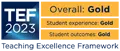Ask a current student at the University of Exeter
Want to know more about what it's like to study at the University of Exeter? Speak to one of our current students now through our online chat and messaging system to find out.
All of our online ambassadors are current students from our Exeter and Cornwall campuses, and are studying a range of undergraduate and postgraduate courses. They are all available now to answer your questions, and will reply as quickly as they can.
You can search by level, area of study and country if you have a specific question. Otherwise, all our student ambassadors will be very happy to answer general questions about student life or living in the South West of England.
Speaking with our current students is a great way of getting a more detailed insight into what being a student at the University of Exeter is like. To ensure that everyone gets the most out of the experience, all users must meet our Community Guidelines, details of which can be found below.
Be kind – no hate or bullying
Everyone is welcome. Debates and different opinions are fine, but not if they make others feel unsafe or threatened. Treat others in the community how you would expect to be treated yourself. Bullying of any kind is never acceptable. Personal attacks, inflammatory remarks, profanity, or degrading comments about things such as race, religion, culture, sexual orientation, gender, or identity will not be tolerated.
Privacy and respect
Speaking freely makes interactions in communities fun and interesting, however please be mindful of others. We are unable to monitor conversations in private groups or direct messages so mutual trust and respect is expected. We also ask you not to spam or post irrelevant links or promotions.
Other social media platforms
We understand that you enjoy connecting on other social networks, but we advise against giving out your personal details such as telephone number, usernames, full name or location. The University of Exeter can moderate Unibuddy Community, but we do not have the ability to act in any other platforms you use to make connections.
Look after yourself and others
If you are upset by something someone has posted, be sure to report it using the moderation instructions. We can then act and remove the comment. We can also remove the user from the platform if appropriate. You can also personally block other users, so they won’t be able to contact you again. Of course, we want you to be yourselves, but we also want to ensure that every member of our university community feel safe and welcome. The University of Exeter is an inclusive community, where everyone has the right to be treated with respect, and we expect all staff and students, including applicants, to ensure this. For more information, please look at our Exeter Speaks Out webpages.
Sharing information about yourself
Unibuddy will give you the option to upload a photo and some information about you in your profile. This is not something you have to do, if you don’t want to. It is not a requirement and you'll still be able to use the platform if you choose not to. Other Community users will be able to see your profile and messages, so please only share information and comments that you feel comfortable with others reading.
Stick to the rules
By logging on to the community and joining the chat, you agree with the rules outlined above. If you break one of these rules, you may be removed from the Unibuddy Community platform.
Moderation
Messages posted in public groups are read and moderated frequently by university staff, who may delete messages if deemed inappropriate or offensive. This is done to protect you and other users. If you feel a message is not appropriate, please report it following the steps below.
All users can block or report inappropriate users within Unibuddy Community.
When you block a user, the admins (within Student Recruitment Operations) are alerted to this and able to take appropriate next steps. This can include completing the block so that user is unable to login or contribute further to Exeter’s Community. All users can be reported and moderated, including University staff.
How to report a user who has sent you a direct message or who has communicated with you in a community group:
- Log into Community
- Go to your inbox and click on your message history with that user
- On desktop/web browser, the user’s profile will be visible on the right-hand side of the screen.
On Mobile, you can access their profile by tapping on the three dots at the top right of your screen - Select ‘Report user’
How to report a user within a group:
- Log into Community
- Go to your inbox and click on the relevant group
- Click on the name of the person that you need to report, either above a message they have posted in the group, or by going to the members list in the side bar on the web page.
On Mobile, the members’ list is accessible by tapping the three dots at the top of the screen - Select ‘Report user’
Scroll down to meet our current ambassadors*.
* If you are you looking for scholarships or bursaries to help finance your study, we advise searching our funding database to see what you might be eligible for. A limited number of Global Excellence Scholarships are awarded to those of outstanding academic quality**.
Information about our academic and IELTS English Language requirements can be found on the relevant programme page. Details of other language tests we can accept and the scores required can be found on the English language requirements page. We welcome applications with interim transcripts and/or prior to sitting an English test.
If you are still unclear about the admissions process or entry requirements, please contact our Admissions Team through their online form.
**Not available in all disciplines.